I am very happy to release my first version of QuarkOS for Yu Yureka and Yureka Plus. With the demand of VoLTE support for Yureka (especially after the arrival of Jio :p) and availability of YU5510A-LP VoLTE modem there was a need of a good ROM/OS which can use the modem much efficiently to provide VoLTE calling and other LTE features. So, here comes the QuarkOS™ fully designed by me. It will give the best VoLTE experience with best battery backup to Yureka users without any heating issue whatsoever.
QuarkOS™ gives you the best telephony, best UI, best sound, best performance, best battery backup, best camera performance and best ever user experience.
Disclaimer: This ROM has been tested and verified to be stable for daily use but there may be some unknown bugs. The development team is not responsible for any damage to your device or your information.
Features
Optimized Enhanced LTE Service
Fully optimized for best VoLTE calling, 4g Internet, without any unwanted battery drain and heating issues.
Best of Xperia™ apps and features
The ROM incorporates the best of Xperia apps from Xperia X and Z5 Premium and gives the ROM a premium feel. It also comes with some of the best Xperia features like Xperia camera add ons and plugins, widgets, Xperia live wallpapers, ringtones and lot more.
Quark™ Fluid UI
ROM's UI is very creatively designed to give the best user experience without compromising the performance of the ROM. Much work has been done on touchscreen responsiveness and smoothness of interface. It also includes beautifully designed wallpapers and icons to give a supreme look and feel to your phone.
 |
| QuarkOS v1.0 |
Quark™ extended features
QuarkOS also includes some remarkable features like colour enhancement and Xperia™ Image Enhancement technology.
It supports smart gestures as well as screen off gestures.
Yureka camera has been fine tuned to provide best pics even in low light.
It also includes other features like install apps directly to SD card, button setting, adblocker etc.
Quasar™ Atmox Maxx® Sound
QuarkOS is powered by Quasar Atmox Ultimate Sound System Maxx Edition. You’ll definitely feel the difference.
This version of Quasar Atmox SE includes:
MaxxAudio™
Dolby Atmos®
Viper’s Audio
Xperia™ Music + visualizer
Deep buffer + Sony beats effect
xLOUD and Clear Audio+
Sony hi-res resampler
Quasar additions
Best Camera Quality
QuarkOS™ packs in it the best Xperia camera addons and apps with Image Enhancement Technology. It comes with original CoolUI camera which gives an outstanding performance for Yureka.
Quark™ Supreme Optimizations
Quark™ optimizations gives you the best battery backup even with WiFi and LTE services always turned on. Performance has also been optimized for quick response and easy multitasking.
More Screenshots from QuarkOS™ v2.0
QuarkOS™ 3.0 New Features
How to Install
- Download the latest build of QuarkOS ROM
- Reboot to TWRP Recovery
- Wipe data, system, cache and dalvik cache from advanced wipe menu
- Flash the QuarkOS ROM
- Flash Yureka VoLTE Modem (*optional | if you are using AOSParadox or any other VoLTE ROM then no need of this step)
- Reboot (It may take up to 15 mins for the first boot.)
- After the ROM boots, complete the setup and then open Settings >> Quark™ Additions >> Quark™ Customizations and then open all the sub-settings one by one to fix a Settings default value glitch. (Only for QuarkOS™ 3.0)
(N.B. If you facing VoLTE problems then make your first boot with JIO sim)
Download
QuarkOS™ v3.0 Official Stable (Android 5.1.1) ROM for Yureka and Yureka Plus
https://www.androidfilehost.com/?fid=673368273298938314
Size: 773.8 MB
Note: Gapps and SuperSU are included in the ROM
OLDER VERSIONS:
QuarkOS™ v2.0 Official Stable (Android 5.1.1) ROM for Yureka and Yureka Plus
https://www.androidfilehost.com/?fid=457095661767123397Size: 787.8 MB
QuarkOS™ v1.0 Official Stable (Android 5.1.1) ROM for Yureka and Yureka Plus
Size: 815.5 MB
Bug Fix for QuarkOS v1.0
SystemUI Quick Settings Detail Header UI Distortion Fix (by @Sanjeet990):
https://www.androidfilehost.com/?fid=529152257862683483
(Special thanks to @Sanjeet990 for this SystemUI fix :) )
1080P Bootanimation Patch for Yureka Plus:
https://www.androidfilehost.com/?fid=457095661767117552
*Optional
VoLTE Modem (Recovery Flashable):
https://www.androidfilehost.com/?fid=385035244224399322
Non-VoLTE Modem (Recovery Flashable):
https://www.androidfilehost.com/?fid=457095661767116408
Changelog
QuarkOS™ v3.0 Official Stable (13.03.17)- Improved performance and SOT
• Added GovTuner
• Added mpdecision tweaks
• Removed loadshifter mod as it was not working well
• Added Quark Optimization Engine (init.d)
+ fstrim cache, data and system on boot
+ governer optimization
+ process tweaks
+ zipalign on boot
- Improved camera performance
- Removed AR Fun and Info Eye camera add-ons (you can easily download them from apkmirror)
- Changed clock and calendar
- Fixed illegible SMS text issue
- Improved Quark Fluid UI (now more colorful)
- Themed package installer
- Modded Light Manager app to fully support QuarkOS
- Now supports unlimited notification led colors
- Added dark clock widget
- Fixed low button backlight issue
- Improved screen brightness
- Added system app remover in settings (much demanded)
- Fully fixed no ringtone and message tone issue
- Added ambient display (much demanded)
- Added HeadsUp enable/disable and timeout settings
- Removed Pie Control, App Sidebar (obsolete)
- Removed app autostarter (confusing app for newbies, users can download from playstore)
- Improved Image Enhancement for ARM64 architechture
- Removed some live wallpapers (less used)
- Added QuasarAtmoX™ v2.0 Ultimate Edition
• Updated Viper's Audio to v2.5.0.5
• Improved Dolby performance
• Improved Xperia audio and resampling
- Added Quasar Lockscreen Music Visualizer (awesome)
• Circular Bars
• Vibrating Line
• Top Bottom Visualization
• Circular Wave
• Colored Bars (with lava lamp)
• Cyanogenmod style
- Added Quark™ Customizations
• Statusbar
+ Four Battery Icon styles to choose (Quark, Xperia, Circle and AOSP)
+ Right and Left clock positions
+ Change Wifi icon color
+ Change signal cluster color (separately for each SIM)
+ Show/Hide Notification icons
+ Double tap to sleep (toggle)
• Navbar
+ Enable/Disable Navigation bar
+ Enable/Disable navbar 3 dot menu button
+ Hardware button backlight control (enable, disable, enable when screen on)
• Lockscreen
+ Analog Clocks (Standard, Sony, Quark)
+ Vertical Clocks (Quark, Xperia various styles)
+ Horizontal Clocks (Quark, Xperia various styles)
+ Enable/Disable Alarm text
+ Enable/Disable Lockscreen Album Art (while music playback)
+ Enable/Disable Carrier text (Only SIM1, Only SIM2, both, none)
+ Color Carrier text (separately for each SIM)
• SystemUI
+ Enable/Disable Statusbar Ticker Notification (soft reboot required)
+ Show/Hide brightness slider in notification panel
+ Color recents clear button
• Fonts
+ Used best font changing app
- Updated MiXplorer
- Updated Gapps
- Updated other apps (Music, Gboard, Light Manager etc.)
- Added Podcast to Music
- Added MIUI Calculator
- Added QuarkOS™ wallpaper collection
- Added minimalist launcher (Evie)
• iOS like unified search
• Pixel minimal design
• Icon Pack Support
• Gestures
• And lot more
- Removed move app to SD Card settings (didn't work properly)
- Fixed some UI glitches
- Revamped 'About ROM' section in settings
- Improved stability
- And many small things here and there.
QuarkOS™ v2.0 Official Stable (18.12.16)
- Fixed UI glitches and distortions
- Tweaked power usage so no bootloops now
- Added new smart gestures
- Added OmniSwitch and Pie Control
- Added DPI control
- Added material power menu with APM
- Added app sidebar
- Added network traffic monitor
- Added OxygenOS camera support
- Added zipalign, init.d scripts and build.prop tweaks
- Added loadshifter mod
- Added dynamic navbar mod
- Added new FM Radio
- Added conference call support
- Added button backlight controller
- Added conference call support
- Added Boost+
- RRO Layers supported
- Humongous battery backup
- Changed launcher with themes support
- Changed keyboard to Gboard
- Removed some less useful apps
- Removed no sim icon from statusbar
- Improved Quark Fluid UI
- Added flat design with Pixel navbar
- New workaround for LED notification
- Improved camera performance
- Improved overall performance
- Fixed Call recording
- Fixed Visualizer
- Fixed Calender sync
- Fixed Smart Control
- Fixed no ringtone issue
- Fixed About ROM settings
- Fixed Sony Clock widget fonts
- Added MuViz
- Added new Clock, Calendar and other apps
- Added fstrim
- Updated apps
- New bootanimation
- And lot more...discover yourself
Apps Removed in QuarkOS 2.0:
Sticker Creator: https://play.google.com/store/apps/details?id=com.sonymobile.androidapp.cameraaddon.stickercreator
Motion Shot: https://play.google.com/store/apps/details?id=com.sony.motionshot
AR Fun: https://play.google.com/store/apps/details?id=com.sonymobile.androidapp.cameraaddon.arfun
Social Live: https://play.google.com/store/apps/details?id=com.bambuser.sociallive
Info-eye™: http://www.apkmirror.com/apk/sony-mobile-communications/info-eye/info-eye-1-9-09-release/info-eye-1-9-09-android-apk-download/
(You can download these apps from the links provided if you like)
QuarkOS™ v1.0 Official Stable (20.11.16)
- Initial release...
VoLTE Fix
Users who are not able to get VoLTE and Video Calling in this ROM or any other ROM check out this thread by @Sanjeet990 -http://forums.yuplaygod.com/threads/tut-easy-volte-problem-fix-for-yureka.45282/
Mods for QuarkOS™ 2.0
Some supported Xperia/Asus apps you can download:Xperia Home
Xperia Keyboard
Xperia Calendar
Xperia Sketch
Xperia Movie Creator
More Xperia Apps
Asus SuperNote
H2OS Launcher
https://forums.oneplus.net/threads/hydrogen-os-launcher-and-themes.331685/
OxygenOS Camera
http://forum.xda-developers.com/oneplus-2/themes-apps/oos-3-0-beta-camera-cm-13-t3350060
Enable/Disable Dynamic Navbar Mod
https://www.androidfilehost.com/?w=files&flid=136955
Flash "QuarkOS_Navbar-Enable.zip" to enable the navbar >> Reboot >> Open Display settings >> Key backlight control >> Check "Lock off bklight"
How to disable?? -- It's your common sense. Don't ask me... :p
FAQ for QuarkOS™
Q. How to enable led notifications for apps when phone is not docked?Ans: Open the provided Light Manager app from the app drawer >> Give it notification access when prompted >> Add your favourite app >> Check "Enable" >> Change Flash Rate to "None" >> Color to Red or Green >> Done.
Q. How to enable double tap to wake?
Ans: Go to Settings >> Smart control >> Wake-up gesture >> Enable Wake-up gesture >> Check "Double-tap to Wake"
Q. How to enable double tap to sleep?
Ans: Go to Settings >> Smart control >> Buttons >> Double tap action >> Turn screen off. After this double tapping the home key will sleep the screen.
Q. How to use GovTuner in QuarkOS 3.0?
Ans: Install Terminal Emulator app and open it. Use the following commands one by one:
suThen select your desired profile from the list (Battery | Balanced | Performance)
govtuner
Q. How to enable Google Search widget in recents in QuarkOS 3.0?
Ans: In QuarkOS 3.0 you may find that Google Search widget has been removed from recents screen. This happened because Google Search got embarrassed because of awesome unified search widget of Evie, just kidding :p
So, to get it back install Google Now launcher (or any other) and then make it default and disable Evie launcher from Settings.
Then reboot your device. You will see that Google search in recents will come back happily.
Then you can revert back to Evie launcher.
Bugs and Workarounds
Known bug: Led notification light not working for notifications when charger is not connected. [But works with USB plugged]Workaround: Use Light Flow Pro app (or LED Blinker app) to set led notification for your favourite app. Set the LED to “Always on”.
Limitation: Since the ROM is fully based on AOSP, there is no native support for NTFS and exFAT file systems.
Workaround: Use Paragon NTFS, ExFAT Mounter app from Google Play.
Some Tips
The ringtones are set to 'none' by default. So select your favourite ringtone after flashing. ("Sound picker " app is preferred)Use Xperia Camera Widget to access all the Camera addon apps.
Credits
Huge thanks to YU Televentures and Coolpad
Special thanks to Sony™
Special thanks to HTC Corporation
Special thanks to ASUS
Special thanks to Temasek
Special thanks to CyanogenMod
Special thanks to Hexagon Team
Special thanks to Evie Labs Inc.
Special thanks to OmniROM
Special thanks to AOSParadox for base Wallpaper app
Special thanks to @venkat kamesh for his awesome mods and guides
Special thanks to @Shoaib05 for kernel and loadshifter mod
Special thanks to @Sanjeet990 for various help
Special thanks to @androidexpert35
Special thanks to @xperiaz2
Special thanks to @manis99
Special thanks to @diyun for iFont
Special thanks to @HootanParsa for MixPlorer
Special thanks to @Debuffer for Gov-Tuner
Special thanks to @Adi Aisiteru Reborn for visualizer
Special thanks to @noname81 for LMT launcher
Special thanks to @chornerman_studio for DPI Changer
Special thanks to @zst123 for multiwindow sidebar
Special thanks to @gohel.vishal for Gexture
Special thanks to QuarkOS™ Official Group
Also thanks to other various YU Forum/XDA members who apparently helped me :)
A heartily thanks to my testing team:
@himanshu04
@niba
@sain (a.k.a. @sain25)
@wolfie616
@Shree Gowtham
@sailor80
@Prasoon Mehra (a.k.a. @prasoonmehra)
@The_Guy (a.k.a. @_ghost)
@darshan1205
@Prashant Maheshwari
@lokeshshweta
@Anubhavjain707
Special thanks to HTC Corporation
Special thanks to ASUS
Special thanks to Temasek
Special thanks to CyanogenMod
Special thanks to Hexagon Team
Special thanks to Evie Labs Inc.
Special thanks to OmniROM
Special thanks to AOSParadox for base Wallpaper app
Special thanks to @venkat kamesh for his awesome mods and guides
Special thanks to @Shoaib05 for kernel and loadshifter mod
Special thanks to @Sanjeet990 for various help
Special thanks to @androidexpert35
Special thanks to @xperiaz2
Special thanks to @manis99
Special thanks to @diyun for iFont
Special thanks to @HootanParsa for MixPlorer
Special thanks to @Debuffer for Gov-Tuner
Special thanks to @Adi Aisiteru Reborn for visualizer
Special thanks to @noname81 for LMT launcher
Special thanks to @chornerman_studio for DPI Changer
Special thanks to @zst123 for multiwindow sidebar
Special thanks to @gohel.vishal for Gexture
Special thanks to QuarkOS™ Official Group
Also thanks to other various YU Forum/XDA members who apparently helped me :)
A heartily thanks to my testing team:
@himanshu04
@niba
@sain (a.k.a. @sain25)
@wolfie616
@Shree Gowtham
@sailor80
@Prasoon Mehra (a.k.a. @prasoonmehra)
@The_Guy (a.k.a. @_ghost)
@darshan1205
@Prashant Maheshwari
@lokeshshweta
@Anubhavjain707
Sources
Kernel Source: https://github.com/Shoaib0597/Velocity_MSM8916
ROM Source: YU Official VoLTE Firmware for YU5510A-LP
https://github.com/QuarkOS-ROM
This source contains all the history of methods that I used to make the ROM.
Now Devs of different devices can try making with different bases like MM, N, MIUI, Lineage etc.
Now users can know the secret of making ROMs by modding. And there's lot to learn.
I hope to see QuarkOS for other devices too. :)
ROM Source: YU Official VoLTE Firmware for YU5510A-LP
For Devs and Advanced Users
After hours of hardwork I have finally made patchable source of QuarkOS. Here it is:https://github.com/QuarkOS-ROM
This source contains all the history of methods that I used to make the ROM.
Now Devs of different devices can try making with different bases like MM, N, MIUI, Lineage etc.
Now users can know the secret of making ROMs by modding. And there's lot to learn.
I hope to see QuarkOS for other devices too. :)
Forum Cross Links
DevDB Information
QuarkOS v3.0 Stable ROM [ARM64] for YUREKA and YUREKA Plus
ROM Information
ROM Developer: Nitesh Prasad a.k.a nitesh9
ROM OS Version: 5.1.1 Lollipop (ARM64)
ROM Kernel: Linux 3.10.x
ROM Firmware Required: 5.0.x/5.1.x/6.0.x Marshmallow and up (ARM64)
Based On: YU5510A AOSP ROM (Official)
Version Information
Status: Stable
Current Stable Version: QuarkOS™ v3.0 Stable ROM
Release Date: 13.03.2017













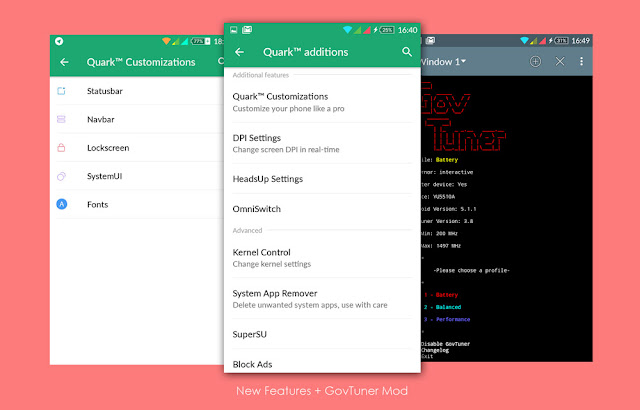


![[2019] How to port MIUI 9 & MIUI 10 ROMs to Qualcomm powered Smartphones](https://blogger.googleusercontent.com/img/b/R29vZ2xl/AVvXsEipnu3sKmPQS0CO6elfrGiru09TNlU1yZ_5cjTEXbOBthHq9l6346aFiN9_apIySQt2_1MHg91ppNFIMiPY1EH7oQvlgjb_hCIEupHDyxdSagOejkBpoIFCM_ukdEC6KEN_VfuXHV76Rk_H/s72-c/Home-MIUI-10.png)



Awesome nitesh bro
ReplyDeleteCongratulations for your Rom
The features of the rom was awesome and am gonna flash it now downloading 10 min remaining bro
Once again thanq u bro for this awesome rom
Is it really stable
Deletenitesh prasad no permission on adroidfilehost to download
ReplyDeleteCurrently restricted access due to some core bugs...
DeleteScreen shot not working please help
Deletenitesh prasad when will be the next update arrive?
Deletei am ashokkumar reputed tester of yu roms in yuplay. you may be aware of manis99 thread for lollipop volte and i am tester for stock lp rom. so kindly grant access, tamilashokkumar@gmail.com
ReplyDeleteHi there. I tried flashing through twrp from my cm11 and I am getting the error "some symmlinks failed. installation aborted".
ReplyDeleteWhat should I do to rectify this error?
Thanks!
yeah..i too had the same problem. What should I do?
Deletetray advance wipe and factory reset and flash through pendrive
DeleteKindly share the link of themes for this rom
ReplyDeleteHow is battery life while using VOLTE ??
ReplyDeletefrom where i get those hidden setting options like key backlight duration when i search in settings it shows in search bar bt then i can't find that option plss clear this ASAP.
ReplyDeletewallpaper comes after boot then screen goes black then again wallpaper.this keeps on occurring.no response on touching screen or hardware keys,nothing except wallpaper is shown than only in ALTERNATE BLACK N WALLPAPER LOOP
ReplyDeleteAdaptive brightness not working....plz fix it
ReplyDeleteBhai u r a genius.. Great work.. This is a Best rom I have ever use..i request u too increase battery life...and provide us a patch.. Becoz battery drain very fast...
ReplyDeleteAfter flashing my device heats up a lot
ReplyDeletescreen is bliking but not switching on
ReplyDeletebro nice work please provvide patch for led bug and battery performance..
ReplyDeleteOk...new update coming soon...
DeleteBest rom till i used but battery backup is very low and led notification doesn't work even by suggested app like led notification app etc. Plz provide patch for this
ReplyDeleteI have cm 14.1 in my phone currently just wish to have video calling on my phone please send me volte fix yu forum confirmation mail doesnt comes and i have no clue how to fix volte problem
ReplyDeleteuse gmail email id you will get confirmation mail
DeleteBhai after installing xposed zip ,rom stuck at xperia logo.Please Provide any solution
ReplyDeletecan I update v2.0 on v1.0 without losing out the data by dirty flashing. Or need to flash a fresh by wiping every thing. ROM is excelent one,i loved it.
ReplyDeleteI loved your rom v1.0. how i can update v2.0 on v1.0 without losing my data. Can i dirty flash on existing rom so that i can retain the data or I have to flash v2.0 by wiping every thing normal way. Thanks in advence.
ReplyDeleteWipe the directed partitions except /data and then flash the new build.
Deletevideo calling facility not working in quark os v2.
ReplyDeleteim already used volte in last rom ,now changed to this so not flashed optional volte modem.what i have to do for video calling...
Clean flash the ROM then flash VoLTE Modem.
DeleteThanks for your valuable comment.
ReplyDeleteQuark is 2.0 is awesome but after flashing the ROM my Yureka Plus Is Getting Boot Loop at YU Logo so Plz Help me what to do
ReplyDeleteDo a clean flash.
DeleteAlso try connecting a charger while booting.
I to got same boot loop issue
DeleteFirst flash was successful mobile got heated up
I left it to cool down later after a hour I installed all my apps suddenly restarted it oned perfectly
After about 3hrs it got super su binary needs to be updated then got restarted
Quark logo appeared o n screen
Followed by optimizing application 3 of 4
Now again restarted this it goes on restarting no dialogue box or boot quark logo also
I tried factory reset
I tried complete wip and flash
I flashed cm 13 ROM and again tried flashing this ROM but same issue
This problem is faced by many users everyone are posting excellency in its first use
Later all are reverting to other ROMs plz solve this problem we are waiting for your stable ROM for yureka plus forever
Already done, it repeatedly shows the yu logo with vibrations
ReplyDeleteCan u make stock cyanogen volte
ReplyDeleteI have clean flashed V2.0 but the only problem is ear piece and mic volume is very low,other party can't hear properly. I have even edited mixer file and changed ADC1,ADC2,ADC3 values to zero and rebooted but still same,but if I install cyanogen 12.1 then I can hear properly as well as other side can also hear it properly.Please help.
ReplyDeletesame problem with me
DeletePaytm and FreeCharge app automatically closing whenever try to enter otp code in pement section
ReplyDeleteSO WHEN U R REVEALING THE NEW VERSION OF QUARK OS AND WILL IT BE BASED ON ANDROID 6.0 OR 7.0 OR 7.1
ReplyDeleteI flashed this ROM yesterday and must say it is the best I've used. But don't know why I am getting this issue 'Camera not available' while using Xperia camera apps. Also native app is not working. I actually did a wipe of internal memory while flashing. Don't know if the problem persists bcoz of it. Please help.
ReplyDeleteWiping internal and data after flash may have caused the issue. Try a clean flash.
DeleteNice work bro. However still some small issues, my default location in clock is kolkata, i am unable to change it. Battery works superb in stand by mode but on WiFi draining very fast. whole 100% draining within 1 to 2 hours, do i need to change any settings? kindly help bro.
ReplyDeleteKolkata is showing because Indian timezone and you cannot change it cuz you are living in India. For battery try tweaking the Kernel Adiutor settings...I am not an expert in these things. However I am working on it.
DeleteNitesh Bhayya ROM is really Awesome. Is it possible to release a lighter version of QuarkOS with some basic apps, VoLTE and prolonged battery backup?
ReplyDeleteIn the next build.
DeleteVoLTE not working bro...Volte not show anywhere or HD icon also
ReplyDeleteWhen will be the next build try it in marshmallow for hibernation option in greenify
ReplyDeleteWhy UC browser is not hibernated in greenify in any rom
ReplyDeleteError 7 while installation
ReplyDeletebest ROM ever but the earphone MIC issues during phone calls
ReplyDeletehttps://m.youtube.com/watch?v=HMKWzcnUUnc
ReplyDeleteRom Review
xposed v87 not working only automatic reboot again and again after installation.which xposed version you used in your video
ReplyDeleteHie nitesh prasad ,this ROM is very good. Thanks for building this. But some apps like ICICI Imobile,Citrix Secure hub do get shut down on their own. please suggest any solution.
ReplyDeleteSir new ROM kab take aayega??
ReplyDeleteYe ROM bahot hi acha h sir pr kabhi kabhi restart ho Jata hai apne SE aor kbhi kbhi restart ho Kr quark os k logo pr hi Ruk Jata hai aor fir SE wipe data KAR k install krna pdta h sir. Koi solution hai eshka jis SE ye problem solve go jaye?
Aor sir agla build Marshmellow hoga ??
Rebooting issue is there only for you I guess. Try formatting your all the partitions completely. Also check for battery calibration and problems.
DeleteNo, the next build will be Lollipop.
Hie nitesh prasad ,this ROM is very good. Thanks for building this. But some apps like ICICI Imobile,Citrix Secure hub do get shut down on their own. please suggest any solution.
ReplyDeletePlease do reply NITESH PRASAD.
Try updating your Android System WebView app from playstore. It will fix the issue.
DeleteHi Nitish,
ReplyDeleteI want to give my Heartfull Feedback on your ROM ( QUARK OS ).
Before that i want to disclose my problem.
I have faced lots of problems with yu yureka marshmallow update. Every time mobile going to swith off and voice is not clear. I have installed twice or thrice the same rom freshly - But problem not solved.
At that time i have decided to change the rom for my mobile yu yureka A5510.
i have got lots of roms in google search. Finally i have selected QUARK OS V2.0 and installed VOLTE UPDATE.
You are ROK bro. Your ROM is working fine with no bugs.
Awasome sound Quality , extradinary Performance. , Very Very Smoothness. No words to say the Performance, Design, USER FRIENDLY.
Only one issue is Battery Backup.
As advised i did the following:
)Max 1200 & Min 200 on both clusters.
2) Darkness governor on both .
3)Gpu - 400-220.
4) Enable schedule workque in cpu tab.
5) Disable all wakelocks in wakelock tab.
6) Enable adreno idler in Gpu tab if it is not enabled by default.
Battery backup will come 4 Hours, Not so Poor.
I request you please work on Battery backup.
Once again I am very very very thank fullllllllllllllllllllll for giving such and Extradinary ROM.
Regards
SHYAM
Nice feedback. Have optimized the battery usage in QuarkOS 3.0.
DeletePhon wahot hit ho raha ha ka karu..
ReplyDeleteKeep it in refrigerator. :p
DeleteHello Dev.
ReplyDeleteI was using this rom since last two months, suddenly my phone started rebooting frequently and stuck at quarkos logo. I clean flashed, but it was not booting without charger plugged in. Than I installed RR ROM, problem to some sort solved, but rom was not that good. So flashed this again with new battery. It started working fine but I lost video call option while calling. Volte is working but without video call. How to get that option back.
whenever i install es file explorer, phone gets off
ReplyDeleteThere's no such issue in this ROM...try downloading ES File Explorer from Playstore.
DeleteI am using quark Os in yureka. I am facing issue sometimes dialer hang.I make a call but no sound received in ringer and mic also not working while reciver received a call and dailer showing calling. It donor shows the call picked up by reciver.Please help me.
ReplyDeleteTry flashing Volte Modem again from recovery.
DeleteApps starting continusly but not on device
ReplyDeletemessage count not showing on the v3 on the app logos in the apps whats app, messenger, facebook, dialer etc.... any solution please...
ReplyDeleteCheck launcher settings.
DeleteHi Nitesh,
DeleteThank you for the awesome ROM. You have given a new life to Yureka.
Haven't faced any issue with this ROM except unread message/whatsapp/missed call count not shown.
You advised to check launcher settings. Please provide guidance/steps to do that
Thanks once again for the valuable efforts
I HAVE ALREADY TRIED BUT NOT FIXED YET
ReplyDeleteSir quark 3.0 me bhi kernel me setting krna hoga jo 2.0 me krna tha
ReplyDeleteNo, not necessary.
Deletesir luncher badldo like a nuvo luncher pro creck is very very good and any other activity in phone half or one hour after callilng volte jio then dileyer is stop mins no sound no phone cut and no recive call all dileer ficonce is not work in qurk os 3.0 and 2.0
ReplyDeleteAfter install 3.0 my mobile reboot and reboot ,when charged is plug is on its work , but plug out its off and on plz help
ReplyDeleteProximity sensor not working in this recent rom.
ReplyDeletevolte is not working...pls help everything i did like given in the procedure...but volte is not working ..i flashed the rom again and volte modem but again volte is not working..
ReplyDeleteAfter installing v3.0 I'm not able to do video call from phone dialler. Is there any way to fix it?
ReplyDeletewhile calling time showing no installed activity like .. please suggest for fixing this issue
ReplyDeletebhai rom to mast h quark os v3.0 but mobile randomly restart ho rha h koi bhi app open karne pe and restart hota h to start nhi hota only yu ka logo ata h or charger lagne pe start ho jata h plz help me bhai
ReplyDeletein installed this before its good to use but again i have installed another os hexagon but now i again want to install now but these stuck me in bootloop
ReplyDeletei have installed these rom before then i have installed another rom again i want to install these but it stuck in boot loop what should i do
ReplyDeleteI to got same boot loop issue
ReplyDeleteFirst flash was successful mobile got heated up
I left it to cool down later after a hour I installed all my apps suddenly restarted it oned perfectly
After about 3hrs it got super su binary needs to be updated then got restarted
Quark logo appeared o n screen
Followed by optimizing application 3 of 4
Now again restarted this it goes on restarting no dialogue box or boot quark logo also
I tried factory reset
I tried complete wip and flash
I flashed cm 12.1 ROM with fastboot and again tried flashing this ROM but same issue
This problem is faced by many users everyone are posting excellency in its first use
Later all are reverting to other ROMs plz solve this problem we are waiting for your stable ROM for yureka and the same boot loop with quark os v3.0 plz sove this ... waiting for ur reply sir
Hello! Nitesh Bhai, My yureka got bootloop. How to fix also Imei is gone. Please help me.
ReplyDelete@nitish9 i am facing below problems
ReplyDelete1) sd card(16Gb) ....always my sd card getting removed ... some times its showing "detecting the sd card" but shows no data in sd card ....checked with multiple sd cards same issue seen
2)I have 64GB sdcard but the data is not showing can u please let me know which type of filesystem is recommended for SD card to work properly for this rom ?
3)System time resetting to January 1 1979 2am ...I tried with Automatic/ Manual time setting still the issue is there .
4)Phone heating too much at top right screen any reasons even though very light use.
5)Random reboots are seen often.
Could you please provide the solutions the above issues
I too facing similar problem. OS unable to utilise external 32 GB card. File explorers able to explore but programs don't get installed on external, nor getting moved to external and video players and audio players unable to detect media on external SD card.
DeleteROM is nice.
ReplyDeleteBut VoLTE isn't working. Tried all you mentioned above.
Volte not working but for other ROMs it is working fine plz resolve it I like your ROM but some bugs are there
ReplyDeleteShall i flash this rom on my Yureka directly. My device config Yureka AO5110, Cyanogenmod OS version 11.0-XNPH05Q Android version 4.4.4
ReplyDeletePlease reply.
ReplyDeleteHey bro does this rom have any ram cleaner or ram management
ReplyDeleteYes it has Boost+ from HTC.
DeleteHi Nitesh ROM is very nice but phone is heating somuch with quark is 3, is there any patch for the same.
DeleteHello Nitesh,
ReplyDeletereally great work, but I feels there's still a lot of scope for improvement.
common issues I was facing are,
Random reboot
over heating
battery drain
Now, I'm stuck at bootloop, soft brick. installed the rom again but still the same.
my yureka is not booting up.
now going to give it last try by wiping system as well.
let me know, if I can help in dev as well and be a part of this really cool rom
Thank you very much nitesh bro and quark team for this brilliant os my Yureka now become a super phone
ReplyDeleteRom is fine but on quark os 3 the Dolby Atmos app is not opening .... What to do ?
ReplyDeleteI tried to install this ROM in my yureka(ao5510) but it's not installing. It's saying "updater error 7, ROM not installed"
ReplyDeleteHi Nitesh,
ReplyDeleteFlashed the ROM to my yureka 5510, very good, no heating problem, volte supported, everything was really good, and worked perfectly for 3 days and all of the sudden it restarted and struck in BOOTLOOP,
tried to reflash the rom,
but no effect.
still in bootloop.
Please kindly help/guide me how to solve this problem.
thanks
Hi Nitesh,
ReplyDeleteThe ROM worked great & perfectly for 3 days, great performance, no heating, superb volte support and now got into bootloop suddenly.
tried to reflash the ROM but of no use.
please kindly guide me how to overcome this problem.
bro VOLTE is not stable and hanging problem need to remove battery and restart the mobile and signal loss while calling....
ReplyDeletebro..make quark rom with android nougat
ReplyDeleteWipe all dalvik & cash & data & than reboot to recovery & agn flash ROM.
ReplyDelete