This Rainmeter skin is the best in its category. Most Rainmeter Docks are old, outdated or complex and heavy on CPU and memory. But our Quantum Dock is modern, simple, polished, and most importantly very lightweight. While using it there is almost no CPU or GPU load. Focus has been on modern aesthetics and icon design. You get uncountable design combinations.
Video Review and Customisation Guide of Quantum Dock for Rainmeter
Features of Quantum Dock
- Modern Design
- Multiple customization options
- Horizontal and Vertical modes
- Horizontal and Vertical Gaps
- Change padding of the dock
- Customize Icon Size and Icon Angle
- 60+ preloaded icons
- Gradient/Normal/Transparent background with support for custom colors
- Customizable gradient angle and background opacity
- Add remove entries easily
- Comprehensive documentation and guide
Download
Download Quantum Dock v1.1
DeviantArt: https://bit.ly/3vE5nLG
Screenshots
How to Customise Quantum Dock?
The skin consists of icons. Each icon uses the following structure:
[NAME]
Meter=Image
MeterStyle=Style
ImageName="ICON"
LeftMouseDoubleClickAction=[ACTION]
MouseOverAction=[!SetOption #CURRENTSECTION# ImageName "ICON HOVER"][!UpdateMeter #CURRENTSECTION#][!Redraw]
MouseLeaveAction=[!SetOption #CURRENTSECTION# ImageName "ICON"][!UpdateMeter #CURRENTSECTION#][!Redraw]
Explanation:
NAME: Unique name of the meter. (It shouldn't be used again in the file!)
ACTION: What should happen when the user clicks on the icon.
ICON: Standard icon location. (Valid file types: png, jpg, bmp, gif, tif, ico)
ICON HOVER: Hover icon location.
After editing the skin, right-click on it and choose "Refresh" for the modifications to take action!
To edit the skin's settings, right-click on it and choose "Settings..."!
You can find some preset icons located in "Quantum Dock\@Resources\Images"!
Some examples of [ACTION] :
- To open a webpage : ["https://www.google.com"]
- To start an application : ["C:\Program Files\Blender Foundation\Blender 3.0\blender-launcher.exe"]
- Start windows settings : ["ms-settings:home"] (for more info: https://forum.rainmeter.net/viewtopic.php?t=22613)
- Control Panel: ["Control"]
- This PC/ My Computer : [Shell:::{20D04FE0-3AEA-1069-A2D8-08002B30309D}]
- Recycle Bin : [Shell:::{645FF040-5081-101B-9F08-00AA002F954E}]
- Downloads : [Shell:::{374DE290-123F-4565-9164-39C4925E467B}]
- Documents : [Shell:::{A8CDFF1C-4878-43be-B5FD-F8091C1C60D0}]
- Pictures : [Shell:::{3ADD1653-EB32-4cb0-BBD7-DFA0ABB5ACCA}]
- Music : [Shell:::{1CF1260C-4DD0-4ebb-811F-33C572699FDE}]
For more codes visit: https://docs.rainmeter.net/tips/launching-windows-special-folders/
More Icons
Tela: https://github.com/vinceliuice/Tela-icon-theme
Tela Circle: https://github.com/vinceliuice/Tela-circle-icon-theme
Numix: https://github.com/numixproject/numix-icon-theme-circle
Papirus: https://github.com/PapirusDevelopmentTeam/papirus-icon-theme
Zafiro: https://github.com/zayronxio/Zafiro-icons
Developer Information
Developer : Nitesh Prasad
Website : https://www.osbusters.net/
DeviantArt : https://www.deviantart.com/nitesh-prasad
Github : https://github.com/nitesh-prasad
Software Information
Version: 1.1
Type : Rainmeter Skin
Credits
Special thanks to Baleg00 for Material Taskbar
Special thanks to Kaelri for RainRGB
Source Code
Github: https://github.com/nitesh-prasad/Quantum-Dock


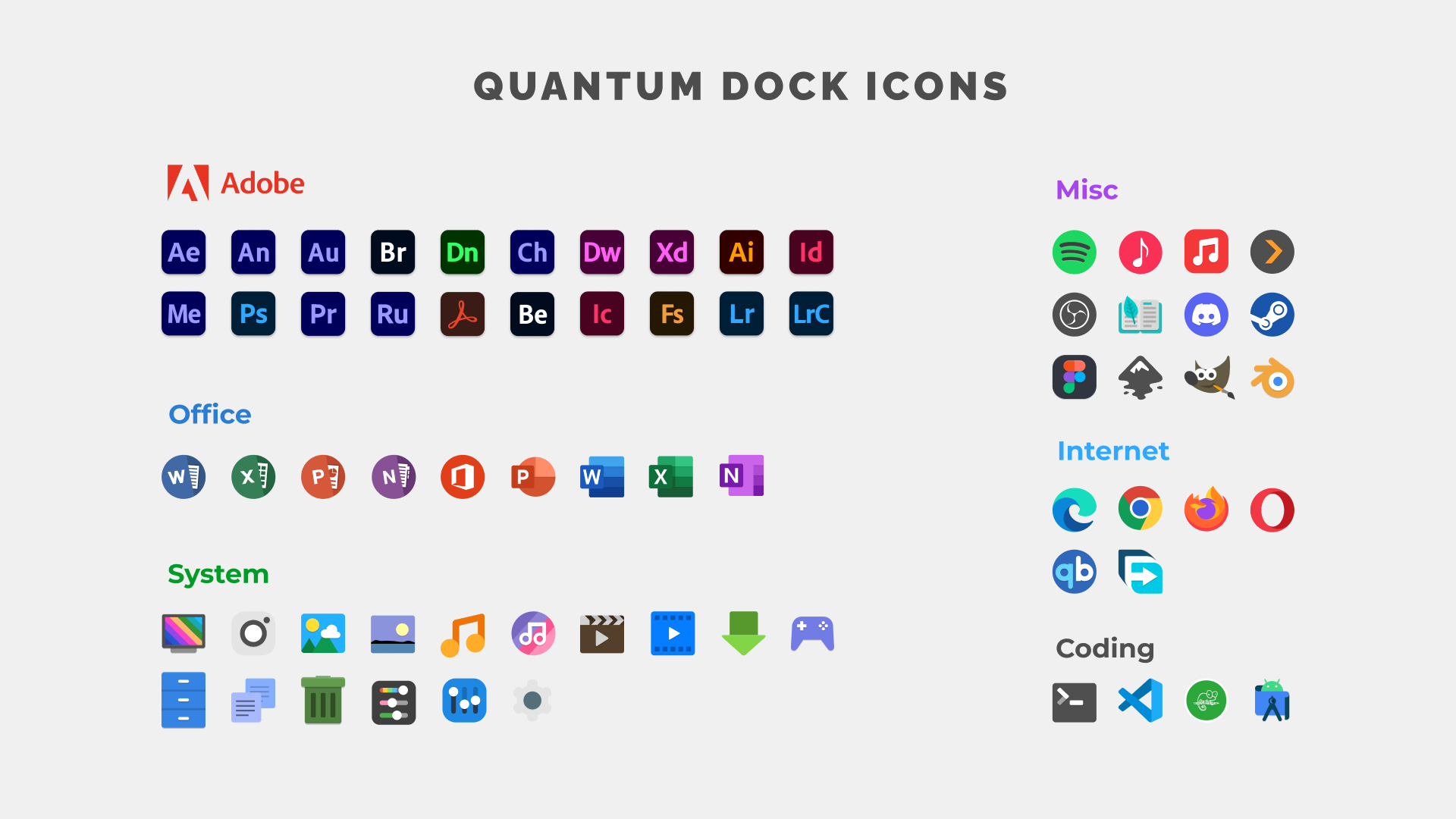


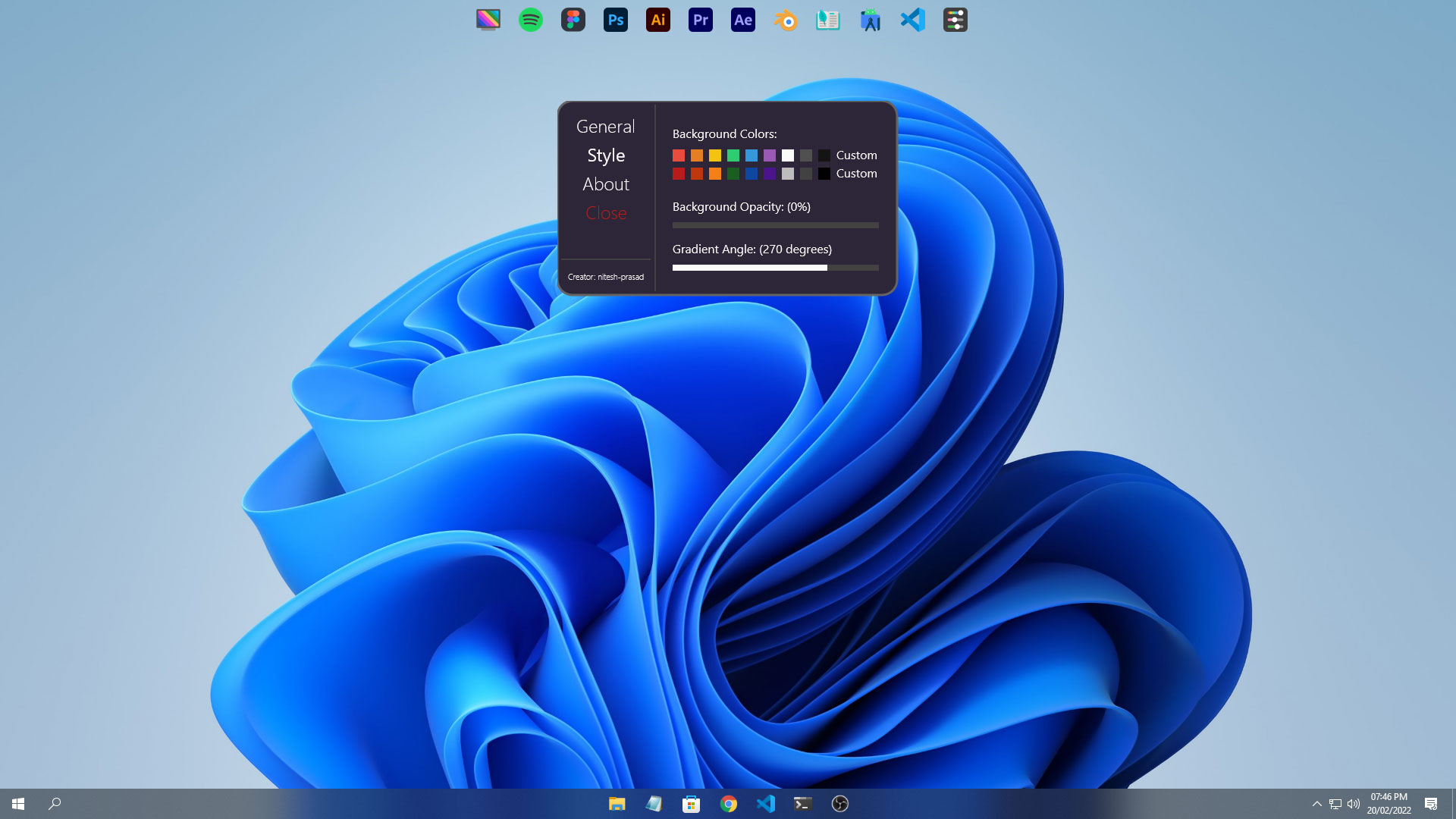

![[2019] How to port MIUI 9 & MIUI 10 ROMs to Qualcomm powered Smartphones](https://blogger.googleusercontent.com/img/b/R29vZ2xl/AVvXsEipnu3sKmPQS0CO6elfrGiru09TNlU1yZ_5cjTEXbOBthHq9l6346aFiN9_apIySQt2_1MHg91ppNFIMiPY1EH7oQvlgjb_hCIEupHDyxdSagOejkBpoIFCM_ukdEC6KEN_VfuXHV76Rk_H/s72-c/Home-MIUI-10.png)



No comments
Post a Comment